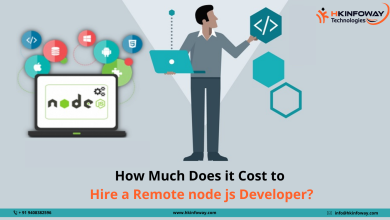The Website Development Process- Complete Guide in 7 Easy Steps!

The website development process can be long and complex, taking months to complete. However, for startups and small businesses, this can be an unattractive option as they may not have the funds or patience to see the process through from start to finish; they also want their websites up and running promptly.
To meet these needs, I’ve broken down the website development process into seven steps, including the essential tasks that need to be completed at each step of the way and who should be involved in making sure each one happens on time. Here are seven easy steps of the website development process:
1) Project Brief
2) Wireframing and Prototyping
3) Full Website Design
4) Development
5) Testing
6) Launching Your Website
7) After Launch Maintenance
Top 7 Steps For The Website Development Process
Step 1 – Project Brief
Before a Website development company begins working on your project, you must brief them about your expectations. Web development companies must know your budget, target audience, and when you want to launch your website. All these factors come into play to help develop your website, which suits all of these criteria. On average, a briefing session should take no more than 15-20 minutes and will save a lot of headaches later on down the line. It will also allow both parties to understand each other better before working together.
Step 2– Wireframing and Prototyping
In wireframing, you define how a website should look and its various pages, or you can say the visuals of your website. It is one of the most crucial steps that make up the web development process because it allows clients to have a detailed view of how their website will be. But before we get into wireframing and prototyping, let us understand what they mean? What is Wireframing? The word ‘wireframe’ comes from ‘wiring,’ linking graphic elements together like computer wires connecting circuit boards. So simply speaking, creating wireframes creates other elements like boxes with texts inside them on a blank page until everything looks tidy enough. You can use pen and paper for wireframing to avoid spending much money in creating it digitally or through software programs.
Step 3 – Full Website Design
This is where we formalize all of our ideas into a visual and wireframe-based representation of what your website will look like. We use an established design process to define a template for how all of your web pages should be structured, what they should include, and how they should function – considering both your ideas and ours. The purpose of refining at this stage is to come up with creative solutions for any problems we identify during research or user testing. In many cases, if you provide us with initial content and graphics ahead of time, we can use those as starting points rather than designing from scratch. Depending on our familiarity with your brand and industry, there may not be much input needed on your part during complete website design—but it’s always a good idea to stay engaged!
Step 4 – Development
It’s time to build your website. This is where you’ll collaborate with your developers and designer, deciding everything from what languages and frameworks you want to use for development to which hosting service you should choose. You may even hire a web development company to help out (more on that later). Here are some things that you should consider: What type of website do I want? How much money do I have budgeted for development? Do I have any specific deadlines to meet? At each stage of development—planning, design, and implementation—there are dozens if not hundreds of decisions to make; these steps will guide you through them all.
Step 5 – Testing
This is an optional step. If you want to ensure that your website will function as intended, perform testing. There are several approaches to testing a web page, but none are as valuable as looking at it through a user’s eyes. Show your page to someone who has never seen it before and make sure they can easily find what they are looking for and use it correctly with no additional help or training. The more people you test with, from all different demographics, cultures, and experience levels, the better chance you can eliminate any problems they might encounter using your website.
Sometimes, when we get focused on our idea, we forget that anyone else besides ourselves might be interested in using it. By getting feedback from others during each stage of development, we can see where potential problems may arise down the road once our product reaches its audience.
Step 6– Launching Your Website
Once you’ve completed your plan and executed your development timeline, it’s time to get your website live. When launching a new website, it’s best to start slowly and build momentum; a mistake many make is having a launch day with too much fanfare – it leads to you not being able to sustain momentum because there is no foundation of traffic or interest yet. Instead, keep things simple: write one post per week for several weeks (or month) after your website goes live, then increase that frequency as appropriate. Add no more than two additional links on each page of your site as you grow—it makes discovery difficult if users can’t quickly scan through your content to find what they want.
Step 7 – After Launch Maintenance
During a post-launch phase, you’ll want to maintain your site to ensure it’s running at peak performance. An essential part of maintaining your site is keeping track of traffic and key metrics. You can use Google Analytics or one of its competitors (e.g., Adobe Omniture SiteCatalyst) to measure several data points, including visits, pages viewed, bounce rate, and average time on page.
Final Words
Designing and developing a website for a business is not an easy task. It requires years of experience, knowledge, patience, and a lot of money to create a flawless website. This guide will help you get started with your web development project.
Before you begin working on your website, make sure you are familiar with every aspect of its content and functionality because it can be very difficult to make changes once your site has been completed.