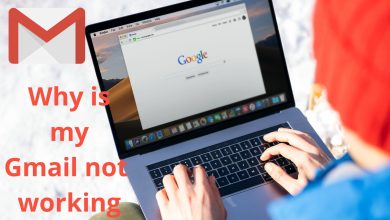MICROSOFT SHAREPOINT

SharePoint is Microsoft’s business collaboration platform designed to manage content through the familiar Office interface with SharePoint Consulting.
What apps does SharePoint have?
- Storage of unstructured information accessible through browsers.
- Storage of documents and their versions in a collaborative environment.
- Creation of intranets that include specific solutions for departments.
- Creation of extranets, collaboration environments between companies, their customers and suppliers.
- Workflow creation.
- Creation of public portals based on internal company information.
- Application of business intelligence, generating dashboards, filtering and consolidating internal and external information.
SharePoint – Features
Microsoft SharePoint includes several key additions and enhancements in its latest releases.
The toolbar, part of the redesigned user interface, lets you get work done faster by placing commands in task-based tabs that are easy to navigate.
It works with various Internet browsers such as Microsoft Internet Explorer 11.0, Microsoft Edge, and the latest versions of Firefox, Chrome, and Safari.
Finding and working with features like lists, wiki pages, blogs, permissions, and SharePoint sites is now easier and more efficient.
New social networking features help you more easily find the people and information you’re most interested in. With new enterprise content management features, search enhancements, and enhanced collaboration tools, you can work in Microsoft SharePoint Server more efficiently and intuitively.
With enhanced functionality in Excel Services and PerformancePoint Services for SharePoint 2019, you can manage business data more effectively and monitor and analyze business performance against goals more easily.
The new SharePoint user interface
With the new ribbon, you can get things done quickly and in the context of your work.
Collaboration
- Use the new co-authoring feature to work simultaneously with colleagues on Word documents or PowerPoint slide shows
- Schedule meetings and keep track of schedule more easily with improved calendars
- Use the new Microsoft SharePoint Workspace 2019 to work with offline sites, libraries, and lists and
- synchronize changes when you reconnect to the corporate network
- Share information with others more effectively with improved wiki and group sites
- Manage multiple items in SharePoint lists more efficiently
- Create and manage blogs more easily with improved authoring tools and new navigation
- View and work with SharePoint information from a mobile device
Enterprise Content Management
New enterprise content management features in SharePoint Server 2019 let you manage documents , records, digital assets, and published web pages more efficiently.
With the new managed metadata features, you can manage taxonomies and metadata on your sites
Manage a single output or work product that includes multiple documents with document sets
Use the improved Document Center site template to more easily manage your documents in one location
New flexible policy and log management features let you choose whether to manage logs locally or in a central repository
Enhanced web content management features make it easy to create and manage sites
Search
New search features make it easy to find the most relevant information and find colleagues quickly and efficiently. Improvements include a new layout of the results that restricts the information by categories and includes better descriptions and metadata. Also, people in your social circle will appear at the top of the search results.
Get better answers faster
- Search is a “social” experience
- Other search improvements
- Site administration and customization
- Several new features related to permissions management, site design, and an international user interface streamline the way you can use, design, and access sites and content .
View and adjust permission levels, including item-level permissions, for a given user or group with the new permissions management tool
Change colors and fonts for a site using newly supported theme files.
Make your site internationally accessible by changing the language of the site
Business intelligence
Delivers stronger business intelligence capabilities through enhanced functionality in Excel Services, PerformancePoint Services, and Business Connectivity Services (BCS), a framework that provides standard interfaces to existing business data and processes with SharePoint Consulting.
- Work with enhanced business intelligence (BI) capabilities using Excel Services
- Add rich graphics to SharePoint sites using the new graphic web part
- Monitor and analyze business performance using PerformancePoint Services
- Manage and protect content with the best PerformancePoint integration
- Access deeper business information with enhanced dashboards
- Customize list views
- Create analytical reports to better understand the underlying business forces behind results
Business Connectivity Services (BCS)
Business Connectivity Services (BCS) enables SharePoint integration with external data, including line-of-business applications such as Microsoft Dynamics, SAP, etc.
SharePoint customization with InfoPath and SharePoint Designer
Powerful integration between InfoPath, Microsoft SharePoint Designer 2019, and SharePoint Server 2019 makes it easier to customize SharePoint lists, views, and workflows.
Advantages of using SharePoint
It is a tool that allows all users to participate in the management of business content in a regulated and compliant manner. These features enable a perfect balance between user experience (agility) and processes and policies (security).
Best-in-class productivity app experience
Enable users to be more productive and access resources and insights through the familiar Office interface, optimized for better usability and adoption, no matter where they are and no matter where they are with SharePoint Consulting. device they use.
Reduce costs with a unified infrastructure
Drive cost savings by consolidating professional collaboration applications through SharePoint and implement solutions that ensure your presence on the intranet, extranet, and the Internet.
Rapid response to business needs
Accelerate time to market by customizing the platform already configured and implement solutions that allow you to solve specific business needs quickly and safely.
Must Read: How to loosen wood glue