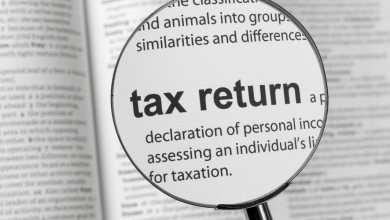Know How to Delete Duplicates In Outlook Folder – Expert Verified Solution
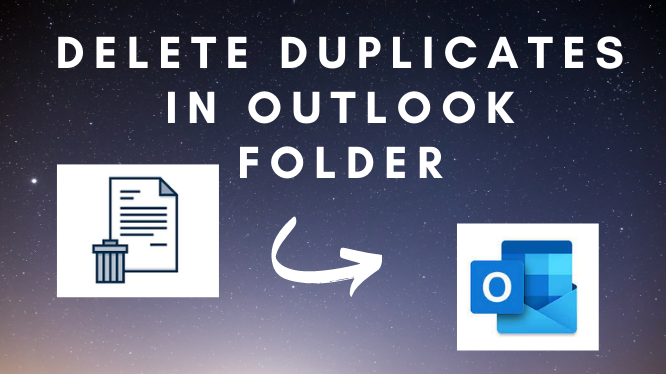
Looking for a solution to delete duplicates in Outlook folder? In every email client, emails are really important as most of the communication is done via them only. Outlook is one of the top choices of users when it comes to an email client. It is demanding and popular because of the advanced features to manage emails efficiently. But, like any other mailbox, Outlook users also suffer from duplicate emails issues.
In the order of increasing emails day by day, there are some chances of some duplicates also, the management of email messages becomes a tedious task. Apart from that, it obstructs users’ workflow in a variety of ways. For example, storage space issues, Outlook performance concerns, and so on.
Reasons Why Users Want to Delete Duplicate Emails in Outlook Folder
Before jumping to the solution to find and remove duplicate emails messages in MS Outlook, have a look at the reasons behind the duplicates.
-
- Mistakes in Outlook Rules: It’s conceivable that the rules are set up incorrectly. This could lead to data duplication in your Outlook mailbox.
- Short send /receive intervals: If the inbox update frequency is set too low, the emails and mailbox components will not be correctly synchronized. It’s possible that this will lead to data duplication.
- Incorrect Account Settings: If you have configured the same email account multiple times, then the incoming data will get synchronized again and again. It can also lead to duplicate email messages in the Outlook mailbox.
- Improper Mailbox Setup: It’s also possible that you set your mailbox wrong while creating your account. As a result, you may keep receiving the same email messages, calendar events, and contacts.
- Due to Antivirus: In some cases, even an antivirus installed on the system can intercept the send/receive process of Outlook.
Manual Procedures to Delete Duplicate in Outlook Folder
There are multiple solutions to Delete Duplicates in Outlook Folder manually, we explained every solution briefly below, you can use the solutions as per your requirements.
Method #1: Check Account Settings
There might be a possibility that while configuring the PST file with Outlook, you have done it more than one time. In such cases, multiple accounts are added to Outlook with the same PST file, which results in duplicates. Follow the steps given below.
- Open MS Outlook and move to File >> Info >> Account Settings
- After this, the Account Settings window will open in front of you
- Look for the account name that you configured in Outlook in the Email tab. If it shows multiple times, simply delete it.
- To do this, move the cursor to the Email Account and click on the Remove button from the top.
- After following, click on the close button.
Method #2: RemoveDuplicate Emails from Outlook via Import/Export
With the help of the import/export feature, you can also remove duplicate email messages in Outlook. Follow the steps mentioned below.
- Open Microsoft Outlook and navigate to file > open & Export > Import/Export option.
- In the Import and Export Wizard window, choose Import from another program or file option and click on the Next button.
- Now, choose the Outlook Data file (.pst) to import a file window and click on the Next button.
- On the import Outlook data file window, simply browse the .pst file and check the do not, import duplicates > next button.
- At last, choose the Outlook Data file to export complete data and then click the Finish button.
Limitations of Manual Procedures
All of the manual procedures outlined above are only applicable when the PST file is small and contains only a few hundred emails. But, if you have a large number of emails in Outlook, you might face the following limitations while using manuals.
- The actual number of duplicates in Outlook’s mailbox could not be determined. As a result, manually detecting and deleting duplicate emails from Outlook will not be an option.
- The Cleanup tool begins to generate error messages, claiming that no messages have been cleaned up. Only messages that comply with your clean-up preferences will be sent to the trash. During the process of removing duplicates.
Smart Way to Delete Duplicates in Outlook Folder
If a user is looking for a simple and quick solution to delete duplicates in the Outlook folder or wants to avoid the limitations of manual procedure, go with an automated procedure. SysTools best and Efficient Outlook Duplicate Remover is one such wizard which can help you remove duplicates in the Outlook folder.
The software was created with all of the needs of the users in mind. Once can find and remove duplicate email messages in Outlook by matching particular attributes. For example, subject, to, cc, from, etc. In addition, a user can also delete duplicates from multiple PST files in bulk via the Add Folder option. It can be treated as a one-stop solution to fulfill all basic requirements of users.
Conclusion
In this technical write-up, we have discussed multiple solutions to delete duplicates in the Outlook folder. We talk about manual and automated solutions for an accurate and quick solution, but the manual procedure contains some drawbacks which are mentioned above. So, we suggest you go with the automated procedure for a hassle-free and reliable solution.
Also Read: How to recover data from encrypted PST files