How to Save EML File as PDF Manually
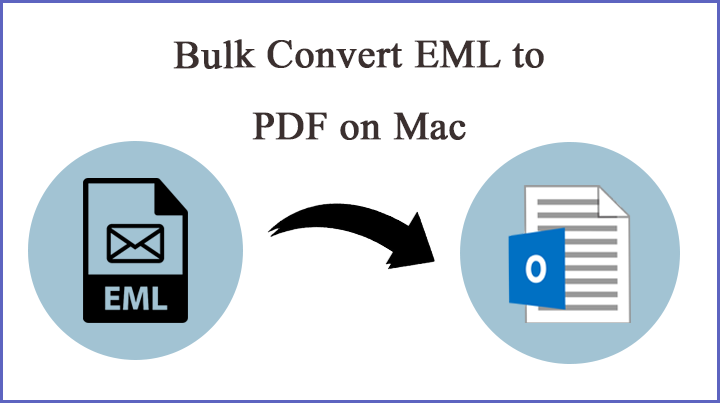
Are you thinking about how to save EML file as PDF and have no idea about it? Then this blog can help you. In this blog, you can get a manual & an alternative solution, both methods are helpful and you can also try them without any charges. So read this blog till the end and take a chance to solve How to save PDF from EML Files query.
Today, email communication has made a necessary part for sharing data or information and for that, users are handling different mail clients according to their requirements. Every mail app or webmail app supports a file format to store data such as EML file extension. EML is the single mail format of multiple mail apps – Windows Live Mail, Windows Mail, eM Client, Outlook Express, DreamMail, etc and thousands of users are using these mail apps.
On the other side, PDF is the document file format of Adobe Reader and it also available at free of cost. PDF Adobe Reader provides lots of functionalities that make it individual and now it has been approved as the UNIVERSAL document file format. PDF also provides user & owner password protection facilities to protect documents. It doesn’t only support text facility even it also provides metadata, formatting, hyperlinks, etc.
How to Save EML File as PDF Manually
After observing the advantages of PDF file there are thousands of users who have requirements to save EML files as PDF. But because of both file formats are not the same, their direct migration is not possible. And using a manual trick, you can get PDF files from EML. Lets’ focus on the method –
- Firstly, install & configure Thunderbird in your system.
- Then open Mozilla Thunderbird and add ImportExport Tools in it.
- After adding ImportExport Tools add-ons, create a new folder in it.
- Then select all EML files and drag them & drop in the newly created folder of Thunderbird.
- After that check all messages and select few mails or mailboxes (mailbox should have few mails otherwise there may possibility that it failed.).
- Right-click on it and choose ImportExport Tools add-ons.
- After that choose save selected messages or mailbox option.
- Tick on Save to PDF option and choose the saving path for saving PDF file.
- Click on the OK button.
Note – this process is helpful only for a few emails. It is not capable to save EML files to PDF with attachments. You can get only mails without attachments. Sometimes, it fails due to technical issues and if you missed any step then it loses your database or its details. It may waste your time in installing, configuring Thunderbird & adding ImportExport Tools. because it is a lengthy process so you will not achieve a quick migration solution.
How to Save PDF from EML File Alternatively
If you don’t want to go with the above-explained manual method or need a quick data migration solution then you can go with BitVare EML Converter that has all beneficial functionalities to save PDF from EML files. It can save all EML files to PDF at once with a batch approach. It provides simple & advanced migration processing to powerfully save PDF from EML files. The tool can save EML file as PDF with attachments and other mail components – metadata, formatting, images, hyperlinks, etc.
You can download the EML File Converter to PDF tool and export 10 EML files to PDF Adobe at free of cost. You can try it and solve your all problems regarding how to save PDF from EML files. It can also extract EML attachments, email address, & phone at your own location. Now you can check both explained methods and know-how to save EML files as PDF at free of cost.
Read more >> https://articlesfit.com/how-to-export-thunderbird-emails-to-outlook-2013-2016/






