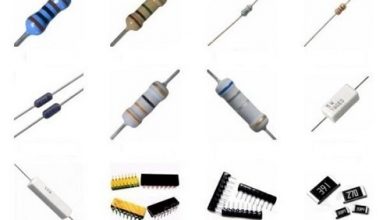Import Zimbra Webmail to Outlook | Best Solution Explained
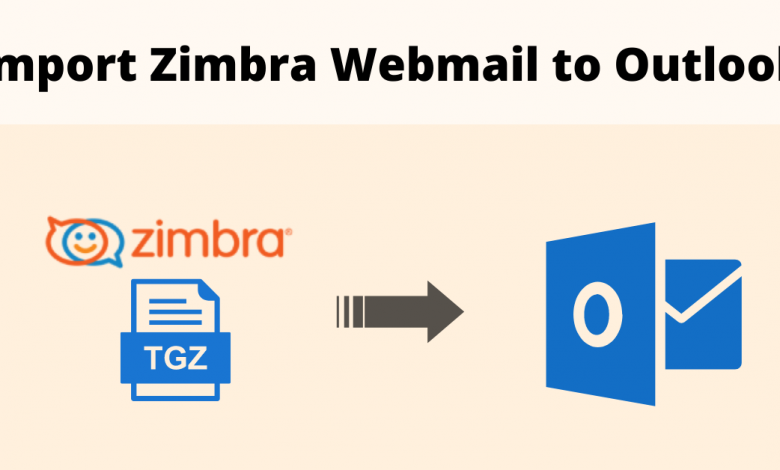
Articlesfit | Zimbra is a versatile email client that offers multiple features to manage all the user data. Most of the time Zimbra users need to import Zimbra Webmail to Outlook; that is not a big deal.
The problem arises when users need to import Zimbra data files including emails, preferences, contacts, briefcase data, etc. to Outlook PST file format.
As, Zimbra mail client saves its data files in TGZ file format, which is not compatible with Outlook. Thus, to make it easier for you in today’s write up we will discuss how you can easily transfer Zimbra mail to Outlook.
Migrate TGZ File to Outlook | First Move
Before transforming the Zimbra documents files to Outlook PST, one needs to extract the TGZ file from Zimbra. Follow the steps listed below to send out the data files from Zimbra.
- Run your “Browser” and log in with your Zimbra account.
- Now, move to the “Preference” tab listed above.
- Select the “Import/Export” option from the preferences list.
- Move to “Advanced Settings” and select all the data files.
- Now, click on the “Export” button.
- The “Downloading Process” will begin and a Zip file will be downloaded.
Import Zimbra TGZ to Outlook | Automated Approach
Migrating Zimbra Files to Outlook PST might be a nightmare for users who are unaware of the conversion process. Thus to overcome this, an automated approach is defined i.e. DataSkorpio Zimbra Migration Tool.
This utility makes the migration work easier and it is one of the best methods to convert Zimbra TGZ to PST, MBOX, and many other formats. The utility ensures to maintain the data structure while importing Zimbra webmail to Outlook PST.
The best thing about this tool is that it comes out with a user-friendly interface, to run this utility there is no need for any technical experience. Let’s check out the working process of this utility for good.
Procedure to Use Automated Utility | Working Procedure Explained
- Download and Run this Zimbra Account Migration Tool with the mentioned link and the preview of the first screen appear like this.
- Now from the navigation panel click on the Add Files.
- Select and browse the File option whether file or folder.
- After browsing the files click on the Add button.
- A pop-up menu will appear after the scanning process. Click OK.
- From the software panel you can preview all the file properties.
- Now from the Navigation bar select the Export and Export selected option at your convenience.
- Select the Export Type Radio button to Outlook PST format.
- Use the advanced settings option to Split PST, Date Filter, and Categories.
- Now click on the browse button to set the designation of the converted file.
- Lastly, click on the Export button.
- It will display the Export Report of converted files and click Save.
- Enter the file name as per your convenience and continue.
- You can preview the added files at file designation.
So, here you successfully import Zimbra webmail to Outlook. This automated comes out with a demo and licensed version. You can access only a limited number of features in the demo version. One can select any of them as per his/her requirement.
Import Zimbra webmail to Outlook | Guide Explained
To import Zimbra webmail to Outlook PST format, one must have the automated approach as there is no manual approach available to run this conversion process. Although, it is the best available utility available to migrate TGZ files to Outlook. If you are still having doubts, then you check out the demo version for good.