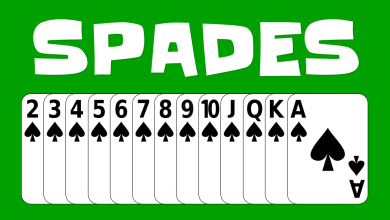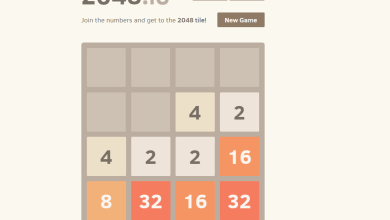How To Stream On Twitch?

It’s impossible to discuss live broadcasting without discussing Twitch. Twitch began as a gaming network, but it has evolved to include content providers from various genres in recent years. If you want to get into live internet broadcasting, even if you’re not a gamer, you need to know how Twitch works.
Twitch has a 67 percent market share of hours watched in 2020. Other sites trail far behind, with YouTube accounting for 22% and Facebook for 11%. Even though 2020 was a tremendous year for all leading live streaming platforms. The live broadcasting explosion benefited Twitch the most.
Creating a Twitch account is a simple process.
Only registered users have access to Twitch’s most remarkable features. You’ll need to establish an account to engage with the material. Joining the ranks of content creators is the same. So that’ll be our starting point. After that, we’ll go over the software, equipment, and streaming procedure.
How to sign up for a Twitch account and start live broadcasting?
The process of creating an account is simple. Even if Twitch has added a third step for individuals who want to live stream on the platform, the overall number of processes is still only three. Accounts on Twitch are also entirely free.
- Go over the community rules.
You’d go through Twitch’s entire legal section in an ideal world. However, there is a lot of jargon, so at the absolute least, follow the community norms. Before creating an account, read the guidelines and bookmark the page to come back and check for updates.
- Register for an account.
It’s as simple as clicking the “sign up” button and filling out the form on a desktop computer.
- Make two-factor authentication available.
You can’t broadcast on Twitch without using 2FA, and you can’t use 2FA on mobile devices. So, go into your account on a desktop computer, access the security settings, and enable 2FA. To complete the 2FA process, you’ll need a mobile phone.
What software should I use to live stream on Twitch?
Unless they have hardware encoders accessible, beginners should start with software encoders when streaming on Twitch from a desktop computer. To learn why to see our explanation of the differences between software and hardware encoders.
Every software encoder has its own set of advantages and disadvantages. If you’re looking for some of the more popular choices, here are a few:
OBS Studio: OBS Studio is the top choice for many rookie content creators, a free, open-source streaming software with cross-platform interoperability. The learning curve can be steep if you’ve never utilized live streaming software before.
Streamlabs OBS – The Streamlabs version of OBS contains many valuable features that could help you monetize your YouTube channel. However, it is only available for Windows. To help you decide, read about the differences between OBS Studio and Streamlabs OBS.
XSplit: A popular option for broadcasters who want to try out paid software before investing in the full version, it only shines if you’re ready to pay for it.
When you’re ready to become a professional streamer, consider using vMix.
Try Twitch Studio, Twitch’s proprietary streaming software, which is presently in open beta, if you want to get a quick start on Twitch merely to see if streaming is for you. Check out Twitch’s streaming software recommendations for even more possibilities.
You’ll need to add another software solution to your roster if you wish to broadcast to other platforms besides Twitch simultaneously.
Multistreaming is still an excellent method to get started on Twitch, and it may be a helpful ally even after you’ve been subjected to the platform’s exclusivity clause.
Through live streaming on Twitch, you will get a vast audience. You can also buy authentic Twitch followers and viewers at https://twitchviral.com/, it will also boost your channel.
From a Desktop PC, how to live stream to Twitch?
The ease of access is one of the factors driving the growth of live streaming. To watch live broadcasts, all you need is an internet connection and a device with a screen. So many people have access to both good news for your broadcasting profession.
However, the bar for being a content creator is higher, especially if you want to succeed. But it takes more than just a decent streaming rig and a willingness to jump in. To get started streaming on a desktop computer, follow these simple steps.
- Make a list of the stuff you’d like to stream.
Many various forms of the material may now be found on Twitch. We’ll delve into all of the fantastic things you can live stream later, but for now, you should know that different forms of material necessitate various equipment.
Creating effective ASMR content, for example, necessitates the use of high-quality microphones or even specialist equipment such as the 3Dio Free Space binaural microphone. That type of equipment may not be readily available at your local store, and if it is, it may be prohibitively expensive. Plan your content first, then your equipment.
- Gather your equipment, connect it, and set it up.
Ensure all of the gear you’ll need is connected before setting up your streaming software. This entails connecting your computer’s webcam and microphone. If you wish to employ a green screen or add another computer monitor to your setup, now is the time to prepare.
Also, make sure to test everything. Check the audio levels on your mic and adjust your webcam to a good angle. Now is an excellent opportunity to sound-proof the space you’re streaming into or change your lighting if you’re using lights?
- Connect the app to Twitch and install it.
Twitch will work well with any of the software options we described earlier. However, all examples and explanations in this guide will be done with OBS Studio.
OBS Studio will prompt you whether or not to conduct the auto-configuration wizard after installation. Consider going with a manual installation. This will familiarise you with some critical components of streaming.
Open OBS Studio and go to File > Settings > Stream. Choose “Twitch” as your service, then connect your Twitch account to OBS Studio or use the stream key to connect to Twitch.
Conclusion
Streaming lives may be a very gratifying experience. You can gain from starting to stream if you can develop streamable content from something you enjoy doing. Streaming can only benefit you, whether meeting new friends, find new business chances, or practicing your performing talents.
Twitch, however, is not the only platform available. Much of what you should do while streaming on Twitch applies to other platforms. You’ll be able to survive on other platforms if you learn how to be a good Twitch streamer.