The Visitor Management System: Top 10 Features Of That Everyone Should Know About
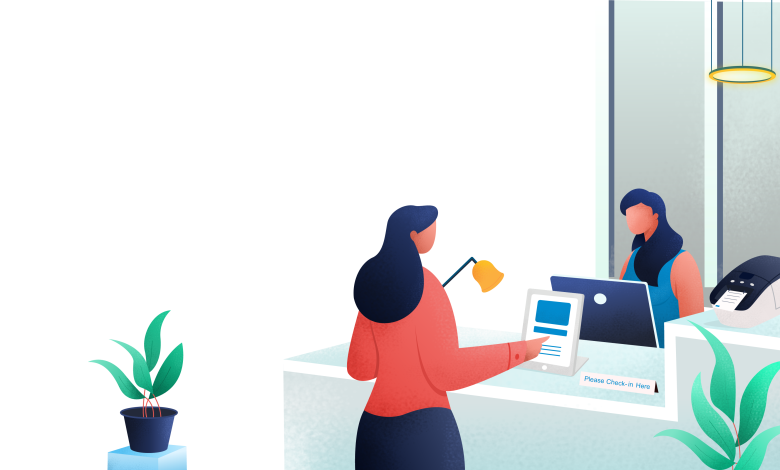
The majority of today’s visitor management systems come with a wide range of functionality. When choosing a new digital workplace solution, it is important to consider elements that could assist decision-makers in determining which are the essential functions vs which are simply a nice addition to the office.
Since the May 2018 implementation of GDPR, businesses have made significant steps to guarantee the security and safety of their data, facilities, visitors, and employees. Visitor Management solutions for the office have resulted in more transparent, secure, and efficient check-in processes. This is for both the staff as well as the guests. Here is a list of features that are critical while deciding to upgrade office experience to something more future-proof and powerful. Additionally, this will help the key decision-makers to understand which visitor management system features are vital to their operation.
1) Make visitor reservations in advance
The pre-booking tool allows visitors and guests to pre-register their participation prior to coming. This effectively cut the check-in time from 1-2 minutes to a few seconds for organisations that routinely organize events and conferences on-site. Visitor Management systems can be configured to ask for specific referencing details as the ultimate stage of the process to check-in. This makes the procedure even simpler.
2) Create check-In processes that are unique to you
Upon the introduction of GDPR, data collection procedures were altered to increase the prominence of requests around the information. This shift in strategy proved to be resource and time intensive for regular visitor management techniques. For the office staff, balancing new procedures with present role needs, the costs involved with developing, printing, managing, and storing collected external data in folders could be challenging.
This is why the majority of visitor management solutions are designed to provide customized check-in routines for various visitor kinds, such as guests, and interviewees.
For instance, as part of the check-in procedure, a guest on-site might be asked to submit their name, organisation’s name, contact information, and sign any applicable NDAs.
3) Fill out and sign digital forms
Additionally, the changes in data collection brought about by GDPR, the European legislation has had a significant impact on how organisations safeguard the data and establish data-breach prevention procedures. Regular recording of visitors and file storage techniques for the office have been advanced digitally. This is used by large businesses as a breach of data mitigation solutions.
Visitors must sign NDAs, legal documents, and other documents before being granted site access. This has been merged into check-in routines. Organizations that seek to enhance data security and decrease labour in the process of check-in will most likely employ this functionality.
4) Create your own visitor badges
Printing of badges is the final step in a visitor handling system. Personalized badges may be generated quickly as part of a modern solution. This is irrespective of the fact that if a visitor registers earlier or completes the process of check-in upon reaching. ID’s could be scanned at check points to obtain access to areas that are set to provide authorization in some circumstances where integrations for access control have been created.
5) Instantly notify hosts
Regardless of the visitor’s destination, a good visitor management system feature makes sure that hosts are notified of their presence. When a guest completes their process of check-in, automated alerts are delivered to hosts in the form of Email, Push Notifications, SMS, and so on. Once sent, the hosts could share the messages to the system to signal the waiting visitors of the possible delay. Or, they can proceed to reception to collect visitors.
This feature helps in reducing the time spent by the visitors waiting at the lobby by developing direct communication channels between visitors and hosts. The feature also helps in increasing the impression created on the visitors with a user-oriented, self-catered check-in procedure.
6) Integrate Third-Party Software
It is necessary to know how the system integrates with the other solutions as well. In case of highlighting the visitor management system features, it is essential that they integrate with watchlists and access control to increase the overall functionality of the software. Other integrations may include enhancing the employee experience by third-party softwares such as office 365.
7) Create user-friendly interactions
Basic solutions entail features like smooth check-in, however, superior systems offer features that improve the user interface. When evaluating the brand promoting advantages of a distinctive first impression for visitors. This incorporatess color schemes and company logos into the primary contact of a solution can speak loudly.
8) Use Detailed Reporting to Gain Insights
Gaining insights to improve the decision-making abilities is always the most advantageous visitor management system feature. Entry and exit time and authorization requests could help the security staff to gauge the ongoing trends in the workplace. For example, understanding the peak hours of visitors on premise, the time of overstay, etc.
9) Achieve legal, health, and safety compliance
Adapting to the authorized frameworks, sign-in forms, and digital information capturing could be easily built up in the software. Compliance to governing bodies assures safety from all angles.
10) Scalability globally
It is recommended for organizations to choose a system with a database that is centralized. Additionally, it should have robust scalability skills to future-proof and preserve its investment in the visitor management system.
Globally accredited organizations like Veris come in the market with features that are compliant ensuring a great user experience. The workplace specialties in the team easily customize features depending on the needs and requirements of the organisation as well.






