Secure Approaches to Backup Gmail Emails – Shoviv Gmail Backup Tool

Recently I swung from my existing email client to Gmail, and some of you might think I’d regret the decision, but no am loving it and probably will use it for a long time. In my opinion, Gmail is a complete email service due to its seamless and free features. Recently a few of you asked me the question i.e. How to backup Gmail emails.
We all know google is one of the biggest tech giants around the globe (might the biggest) and has a clear track record of managing data effectively, but still, there are few instances for which you have to backup emails of Gmail.
After using Gmail for the last few years and knowing the consequences of Gmail, the fact that remains is one can easily hack a Gmail account. Also, one can gain unauthorized access to your Gmail account.
Many users store their personal data on Gmail or any other google product (photos, drive, and so on) which can be accessed using a Gmail account, which increases the risk of data breaching. And if the stored data is business-crucial, then it can cost you your organization. And as per my thinking, creating regular Gmail backup is always a good practice and can work as an insurance policy in many data disasters scenarios.
In this article, I’ve discussed a number of working approaches that will come in handy to backup Gmail emails.
-
Fly forward
It is an inbuilt feature of Gmail that allows you to set a secondary Gmail account so the emails you will receive in your primary will get automatically stored in the secondary account. By doing this, the secondary account will come in handy as a backup in case your primary account gets hacked or your accidentally lose some of your Gmail emails. But the disadvantage of this method is, you will not have a complete backup. And another is it will only backup incoming emails.
-
Google Takeout
It is a native and free utility by Google that allows users to backup their data from the Google account. It is free of cost-utility. For this, access your Google account. Then, navigate the data and privacy tab, and scroll down to the Download your data. Now you will be able to download every bit of data you’ve stored in your Google account. But the thing is, Google takeout creates .rar files and stores the backup in MSG files, which are only accessible in Outlook. So in simple words, you will have a backup but cannot access it in Gmail.
-
Local email clients
It is probably the most tried and used solution to backup Gmail emails. In this method, first, enable IMAP settings for Gmail account and log in on an old school PC-based email client. If you’re a bit techy, you may know that IMAP stores messages on the cloud. It will be visible in every location where your Gmail account is open. In this method, you also need to change your label settings.
There is two main disadvantage of this method. One is you can have duplicate emails in your backup, and another one is you need to open the PC-based application. So it will store all your incoming and outgoing Gmail emails. Let’s learn about the Gmail Backup Tool.
-
Shoviv Gmail Backup Tool
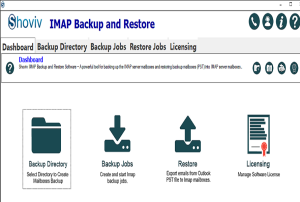
This one is my favourite not because it is an automated tool but because it provides an option to schedule the Gmail backup process and get off remembering the backup process. Also, it allows users to backup multiple Gmail mailboxes in a single go, and with many advanced features.
It is a desktop-based application that works in all versions of Windows Operating Systems. Using this software is very easy for everyone. Users can easily backup Gmail emails in PST format.
I suggest users download the trial version of the software and evaluate its advanced feature without spending a single penny. If you want to backup Gmail accounts in bulk and without any restrictions, the Shoviv Gmail Backup tool is a recommended solution.
Bringing all together
Gmail is the email service with the most number of users, and the main motive of writing this blog is to help out the users who want to backup Gmail emails to eliminate the risk of data loss and account hack. As we all know, all organizations can have different needs; that’s why I have brought these all solutions. Now it depends on you what you choose.
Recommendation
This article contains 4 ways to create Gmail emails backup, and 3 of them are free of cost. But I will suggest using the Shoviv Gmail backup tool. It cost $2.5/mailbox/year but provides features that can save you more than this. Also, you can schedule the backup process simultaneously and get rid of remembering the backup process. Along with the Gmail backup, it can backup many other email clients, which use the IMAP server.






