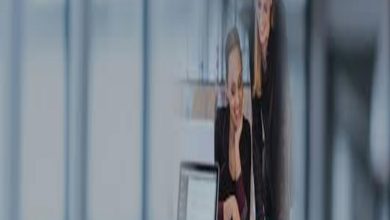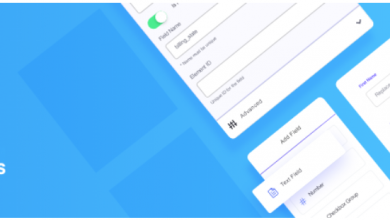QA Checklist: How to Thoroughly Test Your Web Application
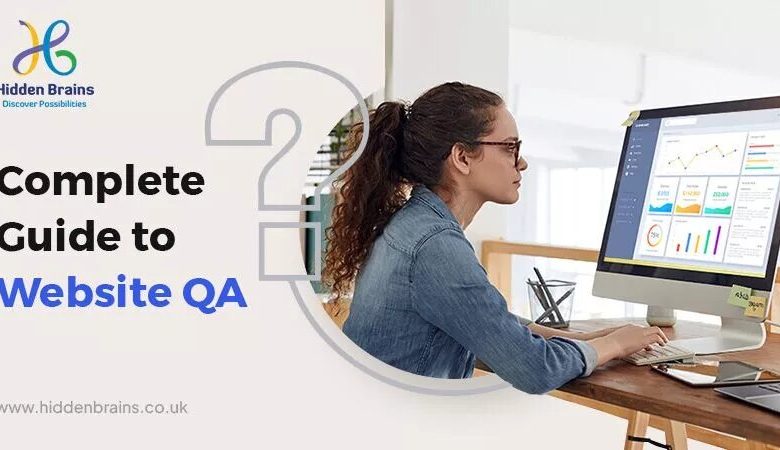
In the modern world, web applications are the cornerstone of business and personal communication. This makes it essential to thoroughly test your application before releasing it to the public, but how do you know that you’ve covered everything? Here’s a handy checklist of QA steps to take when testing your web application.
After you’ve put in the time and energy to build your website or web application, you want to be sure that it’s bug-free and functioning exactly as intended by your users. If you have ever tested any kind of website before, you know that the process can be quite involved, but with the right process in place, it doesn’t have to be so daunting. These 10 steps will help get you started with an easy QA checklist anyone can follow to ensure their site is up to snuff and ready for release into the wild.
Read Detailed Blog: Your Complete Guide to Website QA (Quality Assurance) with Free QA Checklist
What Is Web Testing?
Web testing is the process of verifying that a web application works as expected. This includes testing functionality, usability, and performance. To do this, testers use a variety of tools and techniques, such as manual testing, automated testing, and load testing. They also may make changes to the code or back-end services in order to verify specific scenarios. Testing a web app can take anywhere from hours to weeks depending on what’s being tested and how complicated it is.
Web Testing Checklists
No matter how experienced you are, it’s always helpful to have a checklist handy when testing a web application. This way, you can make sure you cover all your bases and don’t overlook anything. Here are some things to keep in mind when testing a web application.
* Start with a base understanding of the technology stack that the website is built on (for example, if it uses PHP). * Understand the code structure of the website and test individual sections independently before diving into more complicated areas. * Be careful not to skip over important pages or features like login page or registration page. * Carefully review the items that require user input for security issues like hidden fields or dynamically generated content.
1. BitBar
- It provides you with the ability to test your app on multiple devices simultaneously, including real devices and emulators.
- BitBar also allows you to track your app’s performance and crash reports.
- You can use BitBar to test your app’s compatibility with different versions of iOS and Android.
2. LoadNinja
When it comes to testing the performance of your web application, LoadNinja is a great tool. It allows you to create realistic load tests by simulating users’ actions, such as clicks, form submissions, and page loading. Plus, LoadNinja provides detailed reports that can help you identify bottlenecks and optimize your app’s performance.
3. LambdaTest
LambdaTest is a cloud-based cross-browser testing tool that lets you test your web application on a wide range of browsers and operating systems. It also allows you to take screenshots of your web application on different browsers and operating systems so that you can identify any browser-specific issues. Plus, LambdaTest provides real-time testing so that you can see how your web application behaves on different browsers in real time.
4. Types of Web Testing
One of the most important aspects of quality assurance for web applications is testing. There are many different types of tests that can be performed on a web application, each with its own purpose. Below are some of the more common types and their purposes.
Lightweight Functional Tests – These test just how your application works without going into too much detail about what’s happening under the hood or where bugs might exist. For example, they might make sure a form was filled out correctly and submitted successfully by simulating keystrokes or mouse clicks to input data.
Load Testing – These tests measure how your website performs under different loads, such as 1000 users simultaneously logging in and making purchases from your site.
#1) Simple Static Website
Assuming you have a simple static website, the first thing you should do is check for broken links. No one wants to click on a link and be taken to a 404 page. You should also test all forms to make sure they are submitting correctly. Another important thing to test for is cross-browser compatibility. Just because it looks good in Chrome doesn’t mean it will look good in Safari. And finally, don’t forget about mobile!
#2) Dynamic Web Application [CMS Website]
As you test your web application, be sure to keep the following in mind:
1) Content Management Systems (CMS) tend to be complex, so be sure to test all aspects of the CMS thoroughly. This includes the content management interface, as well as the front-end website itself.
2) Pay attention to performance and scalability. Will your web application be able to handle a large number of users?
#3) E-commerce Website
When testing an e-commerce website, it’s important to cover all the bases. Here’s a checklist of key areas to test:
- The shopping cart and checkout process – This is the bread and butter of any e-commerce site. Make sure the shopping cart works as expected and that customers can easily checkout. Test different payment methods to make sure they’re all working properly.
- Search functionality – Customers should be able to easily find what they’re looking for on your site.
#4) Mobile Website
With more and more people using their smartphones as their primary internet device, it’s important to make sure your website is mobile-friendly. Here are a few things to keep in mind when testing your website on a mobile device * Is the page easy to navigate?
* Does the page look right?
* Are links easy to click on?
* Can you scroll easily through the content without any issues?
Conclusion
Now that you know the basics of web application testing, it’s time to put together a checklist of everything that needs to be tested. By following this guide, you can be sure that your application is thoroughly tested and ready for launch.
But if you want an independent third-party assessment, Quality Testing Services offers an in-depth QA audit which includes accessibility reviews, security assessments, and other helpful checks. To learn more about their services or schedule an appointment with one of their experts today!