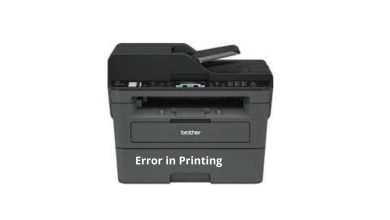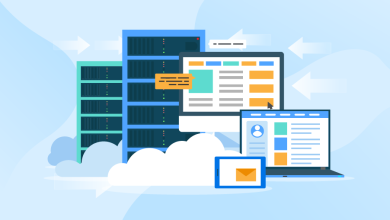Network Monitoring Tools that are Free

Free and Open Source Network Monitoring Tools: Listed Best of Them
Let us see how network monitoring tools aka NOC Service Tools monitor your business networks –
Cacti Network Monitoring Tool
To gather information on devices on any network, network polling and data collection are used. In addition, data collection scripts can be tailored to meet your requirements, and SNMP polling is supported. This information is then displayed in an easy-to-understand graph, allowing your business to organize it however they feel most comfortable.
Monitor your network with EventSentry
Your enterprise can gather and interpret data from logs on network-connected devices. In addition to system health monitoring, EventSentry Light provides service monitoring, performance monitoring, and hardware failure monitoring.
The Famatech Advanced IP Scanner Tool provides network monitoring
With Famatech’s Advanced IP Scanner, you can monitor and analyze LAN networks and devices for free. By using Advanced IP Scanner, you can scan for devices on your network and control connected computers and nodes remotely. If you know that the device isn’t in use and consuming valuable resources, you can switch computers off from the tool. With the tool, you can manage IP addresses remotely with Famatech’s Radmin remote IT management solution.
Network monitoring provided by Icinga
Icinga measures network performance and availability using open-source software. Your enterprise can observe hosts and applications across your entire network infrastructure through a web interface. Adaptable to all types of devices, the tool is natively scalable. Additionally, Icinga offers specific monitoring modules such as monitoring for VMware’s vSphere cloud environment and business process modeling.
LibreNMS Tool provides network monitoring
LibreNMS is an open-source network monitoring system that monitors every device in your network using several network protocols. The LibreNMS API supports retrieval, management, and graphing of the collected data and supports horizontal scaling for monitoring capabilities to grow with your network. Using the tool, you can receive alerts via a flexible system that is tailored to communicate with you in a way that suits your business. You can download an iOS or Android application as well.
Network monitoring provided by LogRhythm NetMon Freemium
LogRhythm NetMon Freemium is a free version of LogRhythm NetMon that allows for the same enterprise-grade packet capturing and analysis capabilities as the full version. Freemium users can detect and respond to network threats using data packet analysis even though there are limitations on packet storage and data processing. As with the full version, it also features an alerting system for network threats, enabling you to monitor the performance and security of your network.
Nagios Core provides network monitoring
Nagios Core is a free network monitoring tool that serves as a foundation for other monitoring and alerting software offered by Nagios. The main function of this tool is to schedule and execute network performance checks across the entire infrastructure. Nagios Exchange, the event processor for performance checks used by other Nagios software, can be used to extend its capabilities.
Network monitoring service provided by Observium Community tool
Observium Community is the free edition of the network monitoring tool Observium. With the free version of Obersvium, you can monitor an unlimited number of devices using the network mapping functions. The network monitoring platform of Observium automatically discovers connected devices. As new devices connect to the network, you can keep track of their status.
Pandora FMS provides network monitoring services
Pandora FMS is an open-source monitoring tool for observing an organization’s entire IT infrastructure. It includes not only network monitoring capabilities, but also Windows and Unix servers and virtual interfaces. Pandora FMS includes features like ICMP polling, SNMP monitoring, network latency monitoring, and system overload monitoring for networks. Additionally, you can install agents on devices to observe factors such as device temperature and overheating, as well as for logfile occurrences.
The Paessler PRTG 100 tool provides network monitoring
There is a free version of Paessler PRTG 100, a network monitoring tool. Using PRTG’s monitoring program, you can monitor 100 devices on a single network. Monitoring features of PRTG include the ability to track data packets, network traffic, and applications. In addition to monitoring networks, it can monitor cloud environments, virtual machines, and hardware as well.
The Field Engineer’s Role in Network Monitoring
The network monitoring technicians supervise complex network modules and are in charge of network management using NOC or network monitoring tools. They perform troubleshooting daily. The work of a technician entails maintaining networks, servers, and telecom equipment in an organization.
As a Network monitor technician, you have specialized expertise, so finding employers and clients who require your services is your best route to success. There are over 60,000 freelancers on FieldEngineer.com, a platform designed to connect those with specific skills to the most relevant job opportunities. Become a freelancer today!