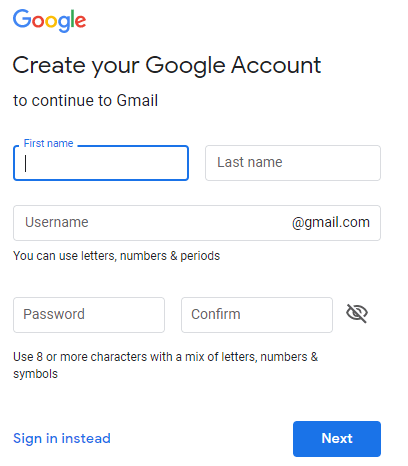In this article, we would be talking about how to create a Gmail account. The necessity of having a Gmail account in today’s era is a must-to-have. Also, you’ll get to know how Gmail started.
Today Gmail is the most used and preferred free email service globally. So now let’s have a glimpse that how it all started. Going back to the time of early 2000s, it was an American who started it all. Paul Scuttlebutt founded Gmail on 1st April 2004. It was a huge success and gave a big blow to the competitors in the market which were Yahoo Mail and Hot Mail.
Now we had a brief idea about the history of Gmail. We just read that it happens to be a very convenient, easy-to-use, and free email service that is now being used globally.
HOW TO CREATE A GMAIL ACCOUNT?
Anyone with a mobile phone or desktop and a suitable internet connection can easily create gmail account and avail of the services absolutely free.
So now we would be talking about the steps you need to know to create a Gmail account.
- Go to the Gmail account creation website.
- Click on the ‘Create an account option that is present in the top right corner of the screen.
- There would be two text-box available on the window, type your first name in the first one and your surname in the second box.
- In the ‘username’ text box, type the name you want your Gmail account to be.
- Type your password twice to verify your password in the ‘Password’ textbox.
- Then click on next, which is a blue button present at the bottom of the page.
- This step is not mandatory but is usually followed by most users. You can add up to two types of account recovery options. You can either recover your account through your phone number or through your recovery email address.
- Now add your D.O.B. Click on the ‘Day’, ’Month’, and year text box respectively.
- Then click on the ‘Gender’ text box and select any one option.
- If you have entered your phone number as your account recovery option, then you can verify it right now.
10.1 Click on the send button.
10.2 You will receive a 6-digit password in your message inbox.
10.3 Enter the 6-digit password in the textbox and then click on ‘VERIFY’.
- Click on ‘I agree’ that is present at the bottom of the page.
- Now you are all set to use your Gmail account.
How to create a second Gmail account?
Most of us have a confusion that how do we create a second Gmail account. Sometimes having a single Gmail account is just not enough, you need more than a single account to manage all your work. Almost every other person has this confusion that whether he can make a 2nd Gmail account or not and if yes then what’s the procedure to create the second one.
We just read above the ways to create a second gmail account using a desktop but now we shall learn how to create a google account using your smartphone. Having your Gmail account on your phone makes your life really easy.
Well, if you want to have access to your Gmail account from your phone you just need a smartphone and a good internet connection.
So, I hope that this article was of great use to you. We learned how to make a Gmail account by using your phone and desktop respectively. If you have any other problems using Gmail then you should contact Gmail customer care for all your queries.
In this article, we would discuss how to make a Gmail account. The need of having a Gmail account in the present time is an unquestionable necessity to have. Additionally, you’ll get to know how Gmail began.
Today Gmail is the most utilized and favored free email administration around the world. So presently we should have an impression that how everything began. Returning to the hour of mid-2000s, it was an American who began everything. Paul Scuttlebutt established Gmail on first April 2004. It was a gigantic achievement and gave a major catastrophe for the rivals in the market which were Yahoo Mail and Hot Mail.
Presently we had a concise thought regarding the historical backdrop of Gmail. We recently read that it is an exceptionally helpful, simple to utilize, and free email administration that is currently being utilized worldwide.
HOW TO CREATE A GMAIL ACCOUNT?
Anybody with a cell phone or work area and a reasonable web association can undoubtedly make Gmail record and benefit of the administrations totally free.
So presently we would discuss the means you really want to be aware of to make a Gmail account.
Go to the Gmail account creation site.
Click on the ‘Make a record choice that is available in the upper right corner of the screen.
There would be two text-box accessible on the window, type your most memorable name in the first and your last name in the subsequent box.
So here are a few steps to create a Gmail using your phone-
- The very first thing you need to do is go to the App Store or play store app and download the Gmail app.
- Then tap the red and white icon to open Gmail app.
- You will see a blank sign-in page to login into your Gmail account.
- Login to your account and click on your profile picture present in the top right corner.
- Click on the ‘Add another account’ option.
- There would be a ‘First Name’ text box and a ‘Last Name’ textbox visible on the screen.
- Type your first name in the ‘First Name’ Textbox and your surname in the ‘Last Name’ Textbox.
- Tap on the ‘NEXT’ button present at the bottom of the screen.
- Now you need to fill in some basic detail like D.O.B., Gender and choose a username and then tap ‘NEXT’.
- Type your password twice to verify your password in the ‘Password’ textbox.
- Now enter your phone number in the ‘Phone number’ textbox.
- When you have entered your phone number as your account recovery option, then you can verify it right now.
- You will receive a 6-digit password in your message inbox.
- Enter the 6-digit password in the textbox and then click on ‘VERIFY’
- The final stage is to scroll down and tap on ‘I AGREE’.
- Now you have successfully created your second Gmail account using your phone.
Conclusion
So, I hope that this article was of great use to you. We learned how to make a Gmail account by using your phone and desktop respectively. If you have any other problems using Gmail then you should contact Gmail customer care for all your queries.