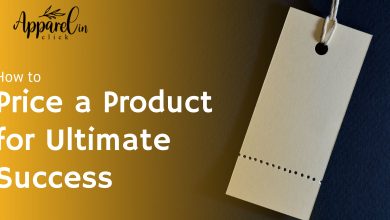How can I get into my AOL webmail account?

If you have an AOL webmail account, you might be asking how to access it. If you set up your AOL email account on your own, you already know how to get to your AOL emails quickly. Yes, we’re talking about the internet browser. Okay, let’s take a closer look!
Access AOL email from a browser: As previously said, this is the most convenient method of accessing your AOL emails. However, in order to access your emails, you must be connected to the Internet. Other than that, there are no limitations. An updated browser is all you need to access it, whether you’re using a PC or a mobile phone.
- Start your device’s browser.
- Go to AOL Mail’s official sign-in page.
- Enter your AOL email address as well as your password.
- You’ll have access to all of your AOL emails in your Inbox after you sign in.
So, if you’re already familiar with this method and want to learn about other ways to get access to your AOL email, read on.
Use the AOL app to access your AOL emails: To access your AOL emails, first, download the AOL Mail app for your device and then log in to your account. You may get the AOL Mail app for your Android or iOS smartphone from the Google Play Store or App Store. If your AOL membership includes it, you can download and install the AOL Desktop Gold program for Windows PCs to access your AOL emails. After you’ve downloaded and installed the app, open it and log in with your AOL email address and password.
You can use third-party email applications to view your AOL emails if you don’t want to utilize a web browser or the AOL app. Outlook, Thunderbird, eM Client, Mac Mail, Windows Mail, and more are examples of email clients. However, if your email client isn’t up to date, you won’t be able to access your AOL email.
You can add your AOL email account automatically or manually to any email client. Enable the app password in your account if you want secure access to your AOL emails.
- Install and launch the email client app on your device for automatic setup.
- From the drop-down menu, select “Add a new email account.
- If you’re asked to choose an email service provider, select AOL from the options.
- Enter your first and last name, as well as your AOL email address and password (app password if enabled). The majority of email clients will automatically detect and configure your email account type.
- You can now view your AOL emails by logging in.